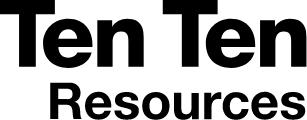Technical Support
Difficulty playing videos? Accessing Google slides? Receiving emails? Find answers to technical issues here.
Videos
All of the videos in our presentations are served through Vimeo.
To enable access to embedded videos, the domain must be allowed by your school server. Please contact your IT Support to do this using the information below.
The following domains are recommended for whitelisting by the Vimeo Support team:
- *.vimeo.com
- *.vimeocdn.com
- *.akamaized.net
- *.appspot.com
- *.googleapis.com
- *.google-analytics.com
- *.hopx.cedexis.com
For more information on how to ‘whitelist’ the server click below:
Google Slides
All presentations for our programmes are delivered by embedded Google Slides.
To enable access to embedded Google Slides, the domain must be allowed by your school server.
IT Support can ‘whitelist’ the server with the following information:
Emails
Programme Information is sent by email via our mail client, Hubspot.
To ensure the deliverability of emails for all of your staff, certain IP addresses and our email sending domain (tentenresources.co.uk) must be added to your allowlist.
IT Support can add these IP addresses:
141.193.184.64/26
141.193.185.128/25
18.208.124.128/25
141.193.184.128/25
141.193.185.64/26
158.247.16.0/20
3.93.157.0/24
108.179.144.0/20
54.174.60.0/23
143.244.80.0/20
54.174.59.0/24
54.174.63.0/24
3.210.190.0/24
141.193.184.32/27
54.174.52.0/24
139.180.17.0/24
141.193.185.32/27
54.174.57.0/24
PowerPoint
For Prayer and Liturgy only, presentations are also provided as downloadable PowerPoint files.
We provide two options:
- Embedded Video Online (*recommended): The Vimeo video is embedded into the slide itself. Users must choose ‘Enable Editing’ and ‘Enable Media’ when prompted in order to allow streaming of the embedded video. Old versions of PowerPoint do not support Embedded Video. Here is a list of supported versions.
- Embedded Video File: These PowerPoints are large files and will take longer to download as contain video(s) within them. Users must choose ‘Enable Editing’ when prompted in order to allow playing of the embedded video. When users click on the Play Button, it plays the video within the presentation itself rather than streaming.
Browser
Our recommended browser is Google Chrome given the integration with Google Slides.
The media resources should also work on Microsoft Edge and Mozilla Firefox.
Internet Explorer is not supported
Please note that Vimeo will not work on Internet Explorer (which has been discontinued). Learn more about this.