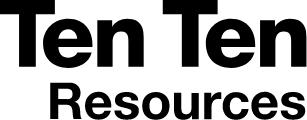Account Management
Programme Coordinators and Account Administrators can add/remove users, change status of users, renew subscriptions and request domain changes.
Adding and Removing Users
The Account Administrator and Programme Coordinator can add or remove users in the Account area:
To add new users:
- Go to Your Account;
- Click on the tab ‘Manage Users’;
- Insert the first name and surname into the relevant boxes;
- Insert the first part of the email (e.g. an.example) – Note, do not include the domain (e.g. @tentenresources.co.uk) as this will be automatically populated for you;
- Leave the ‘send NEW members a Welcome email’ box checked;
- Click on submit.
To remove users:
- Go to Your Account;
- Click on the tab ‘Manage Users’;
- Scroll down to find the user you wish to remove;
- Click on the ‘+’ symbol next to the relevant user’s name;
- Click on the ‘remove’ button.
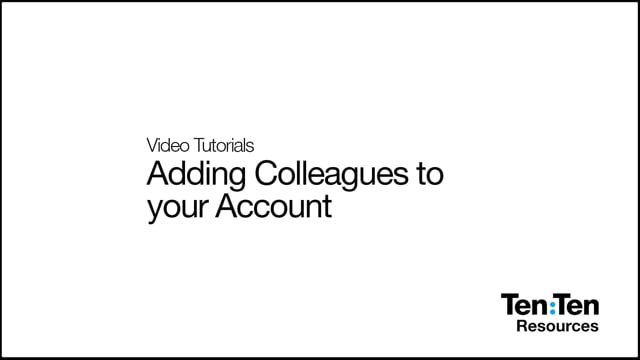
Adding Colleagues to Your Account
Play VideoInvoices
Invoices have been sent by email to the Account Administrator. Please check your inbox.
Who is my Account Administrator?
You can see the name and email address of your Account Administrator in Your Account.
I still can’t find my invoice
Please complete this short form to request a copy of your invoice.
Changing User Roles
To change the Account Administrator and/or Programme Coordinator:
- Go to Your Account
- Click on the tab ‘Manage Users’
- Click on the ‘+’ symbol next to the relevant user’s name
- Click on the relevant action to reallocate the role to the person.
My Account Administrator has left – what shall I do?
Please contact us using the contact form and provide the first name, surname and email address of the person you wish to allocate the Account Administrator role to. We can then update this for you.