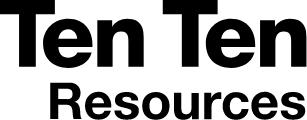Account Access
Find out about logging in, Parent Access, and navigating the website.
Logging in
What is my username?
- Your username is usually your school email address.
- Please note that if your email address contains an apostrophe, you may need to omit this from your username (e.g. o’boyle@school.com becomes oboyle@school.com).
What is my password?
- If you are a new staff user, you will have received a Welcome email enabling you to set up your password.
- We don’t know your password. However, you can reset your password.
My username is not recognised
- Usernames are your registered email address and they are case-sensitive. If you are not sure what your registered email is, you can see it in Your Account.
- Schools sometimes change their domain names and email addresses change. To use your new email address, your Account Administrator will need to update your email address with the new domain on the system.
- If you wish to change your username on the system, please contact your Account Administrator or Programme Coordinator in school.
- If you have not logged into the system for some time and are unable to access the system with your usual username and password, it may be that your school Account Administrator or Programme Coordinator needs to re-add you.
Parent Access
How can I give all parents access to Life to the Full?
- All parents can access the Online Parent Portal.
What is the username and password for the Online Parent Portal?
What is the URL to send to parents?
- https://www.tentenresources.co.uk/parent-portal/
- Parents can also log in via the Ten Ten Resources homepage.
Do you have any communication we can send to parents?
- For primary schools, we have various parent communication resources you can download and use as needed. These can be accessed by logging into a subscription and selecting Parent Consultation Tool from the sidebar menu.
How can I give a parent full access to Life to the Full for review?
- Usually, parents only need access to the Online Parent Portal to fully engage with the programme. Occasionally, parents request full access to the programme. Please request full access for individual parents by completing the form under Parents > Parent Access in your sidebar menu when you are logged into a subscription…